Whitelisting on BullPerks
We have recently updated our platform and now if you win the whitelist or get the top tier, now you can enjoy the perks of joining deals before they even open. If you are a whitelist winner or you joined the Platinum Bull chat you don’t need to do anything to be whitelisted and take advantage of this feature.
Below, you will find a step-by-step guide on the procedure.
- Go to the deal page and make sure your whitelisted wallet is already connected with BullStarter.
Click on join deal on the Top-right of the page:
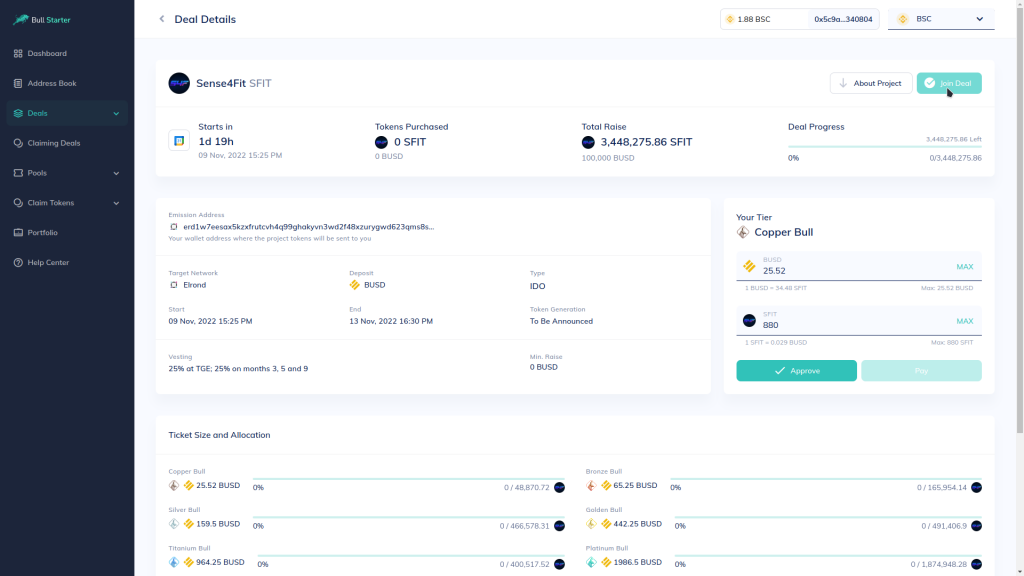
- Once you’re done, you will see a pop-up. Just click on OK.
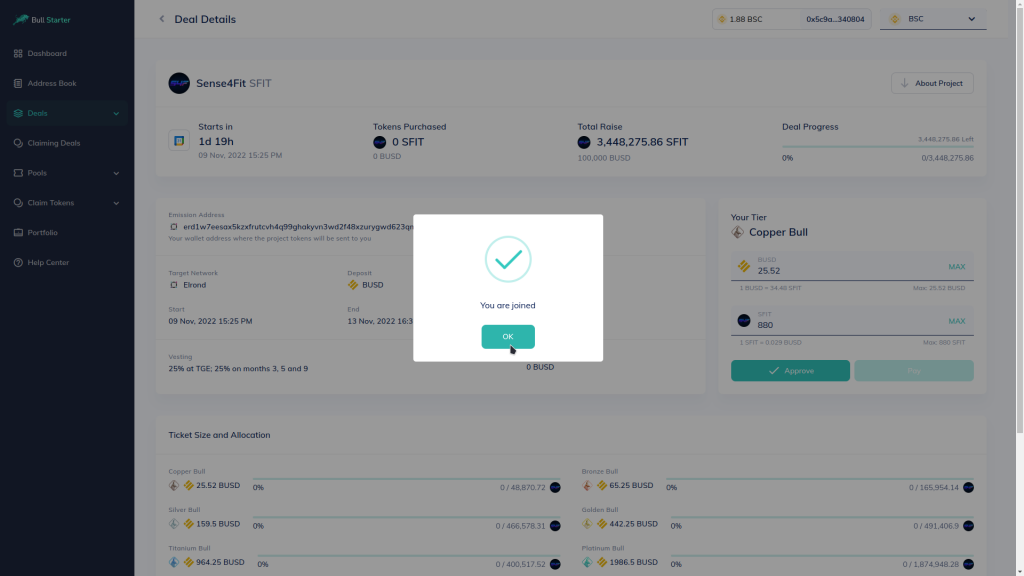
- Next, click on the approve button.
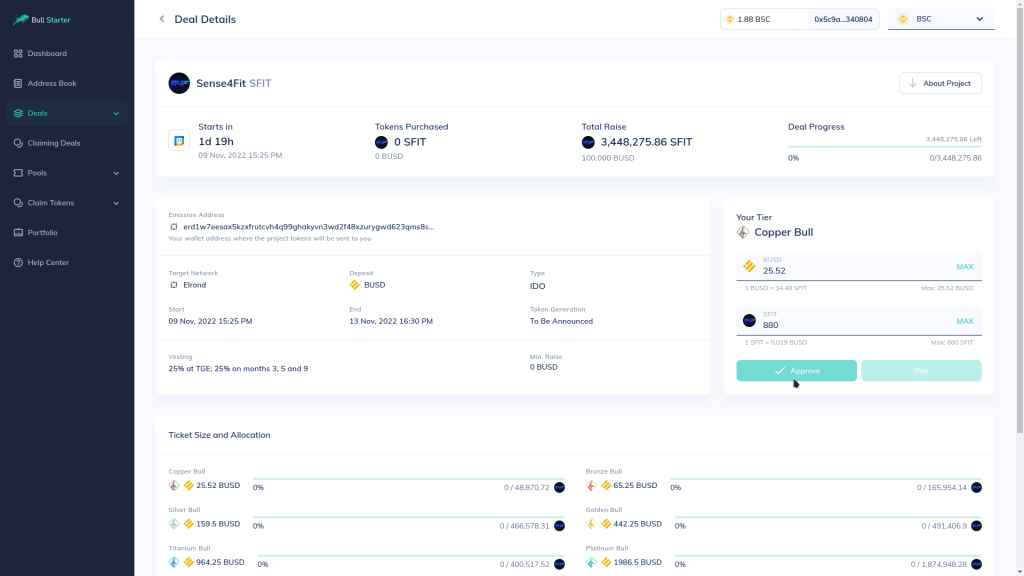
- When prompted, confirm the transaction.
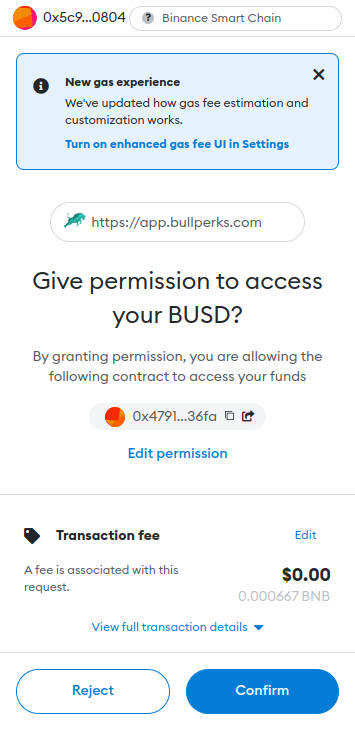
- Once you’re done you will see transaction confirmation pop-up. Just click on OK.
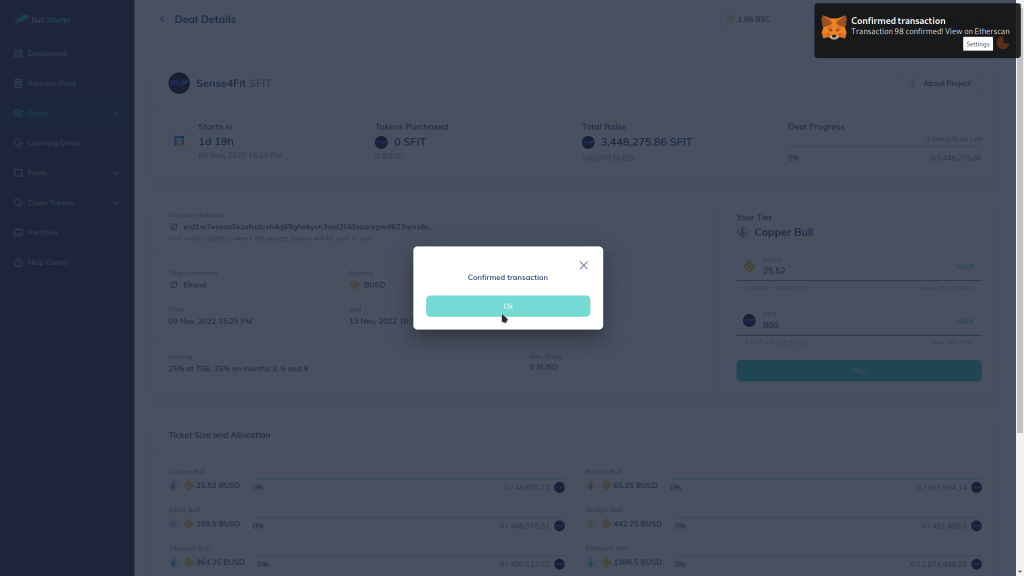
- Now put your desired amount and click on pay. Make sure you have funds in your wallet before clicking pay.
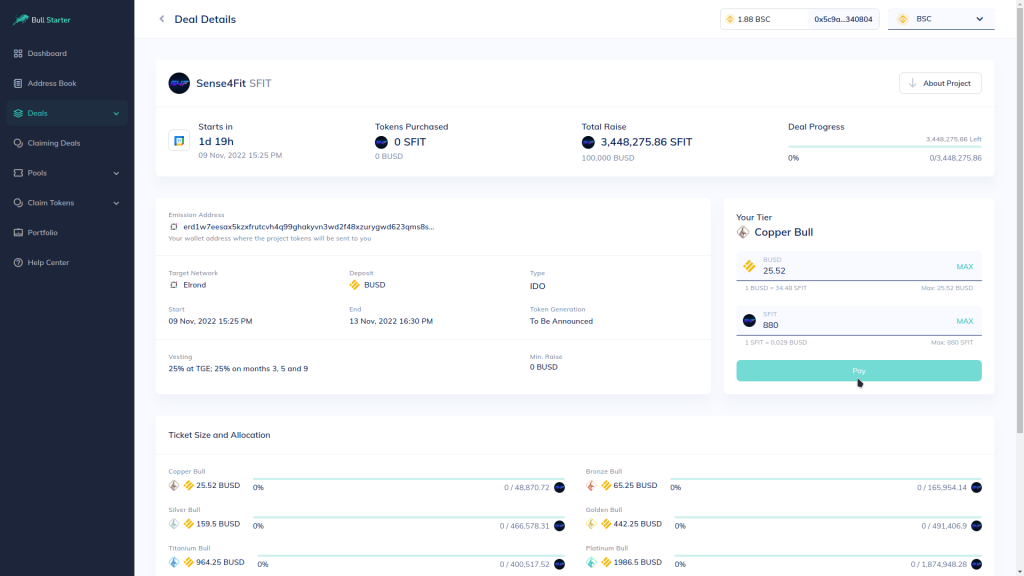
- Confirm the transaction in Metamask.
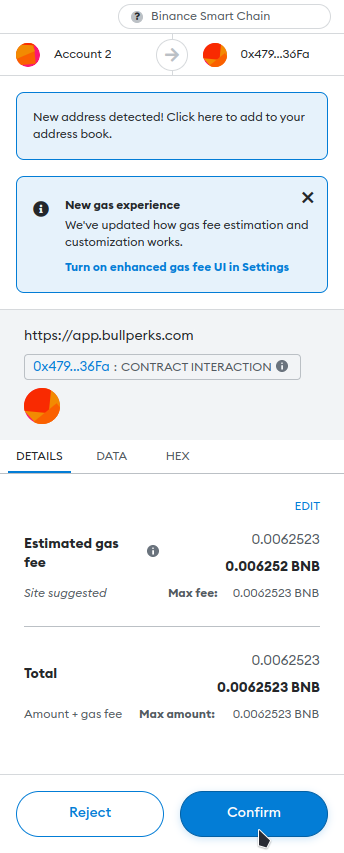
- After confirmation you will see a submission pop-up.
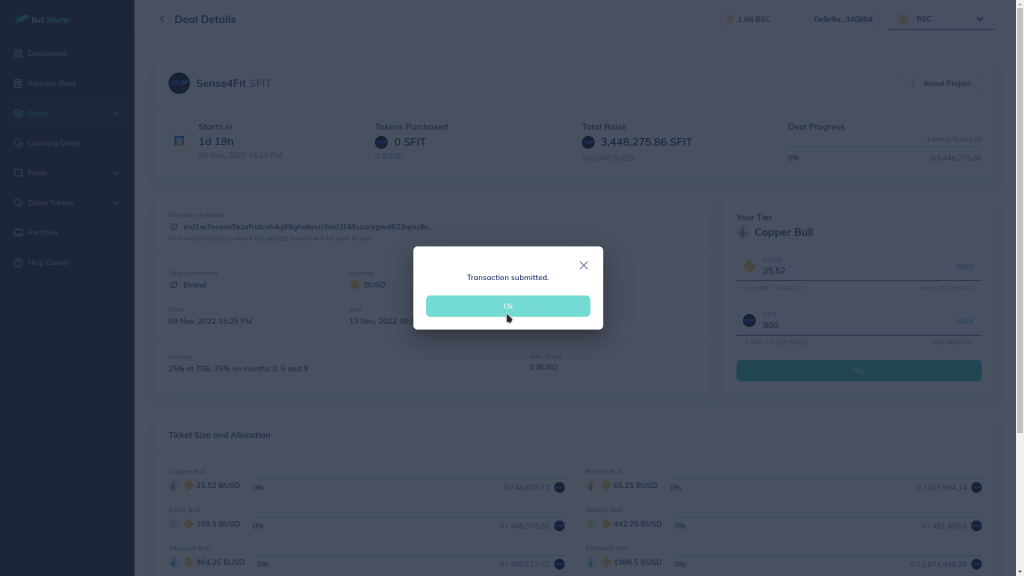
- Once the transaction is finalised you will see your contribution in deposit section.
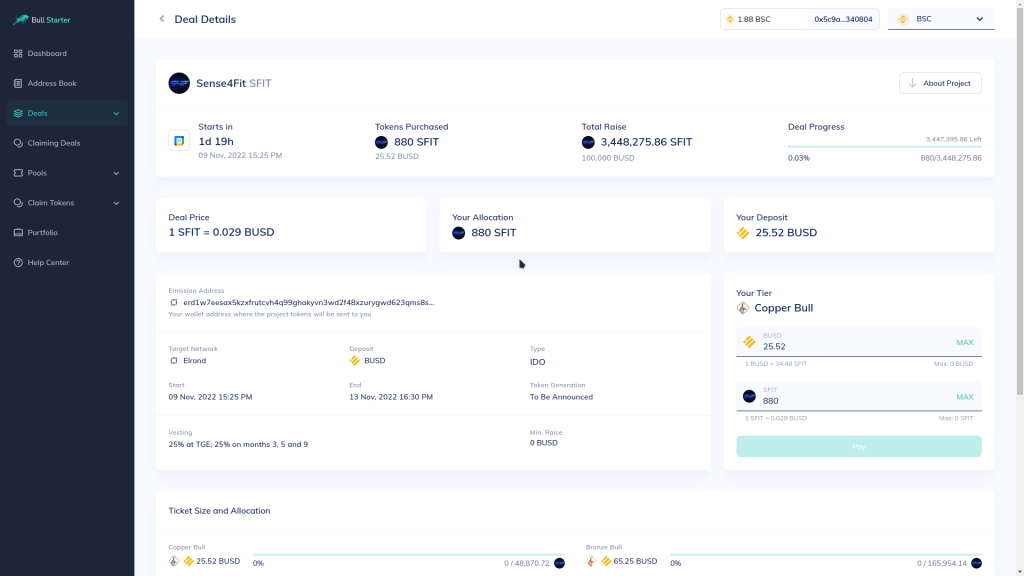
Only those Platinum Bulls that joined our exclusive chat will be eligible for this so please reach out to our community managers once you upgrade your tier to be added to our future deals whitelist!
